Jira is a proprietary issue tracking product that allows bug tracking and agile project management. JIRA is used for Project Management, Bug Tracking, Issue Tracking and Workflow. JIRA is based on the following three concepts – Project, Issue and Workflow.
Use browser to login to JIRA: jira.software.geant.org. You will see:
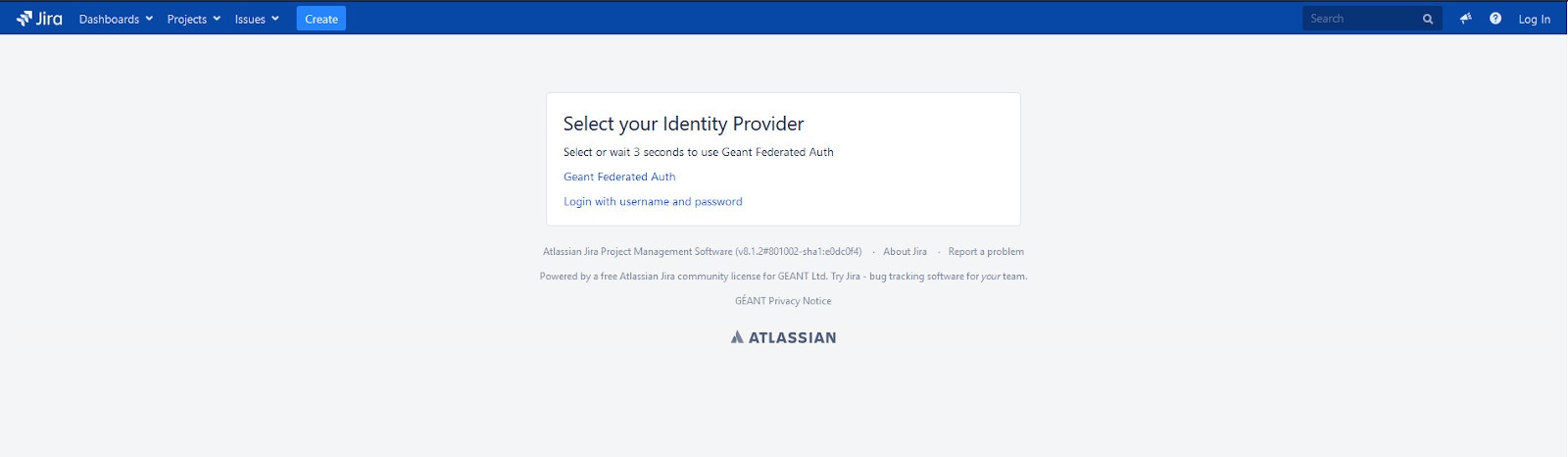
You need to click Geant Federated Auth or wait 3 seconds.
You will be redirected to GÉANT login page:
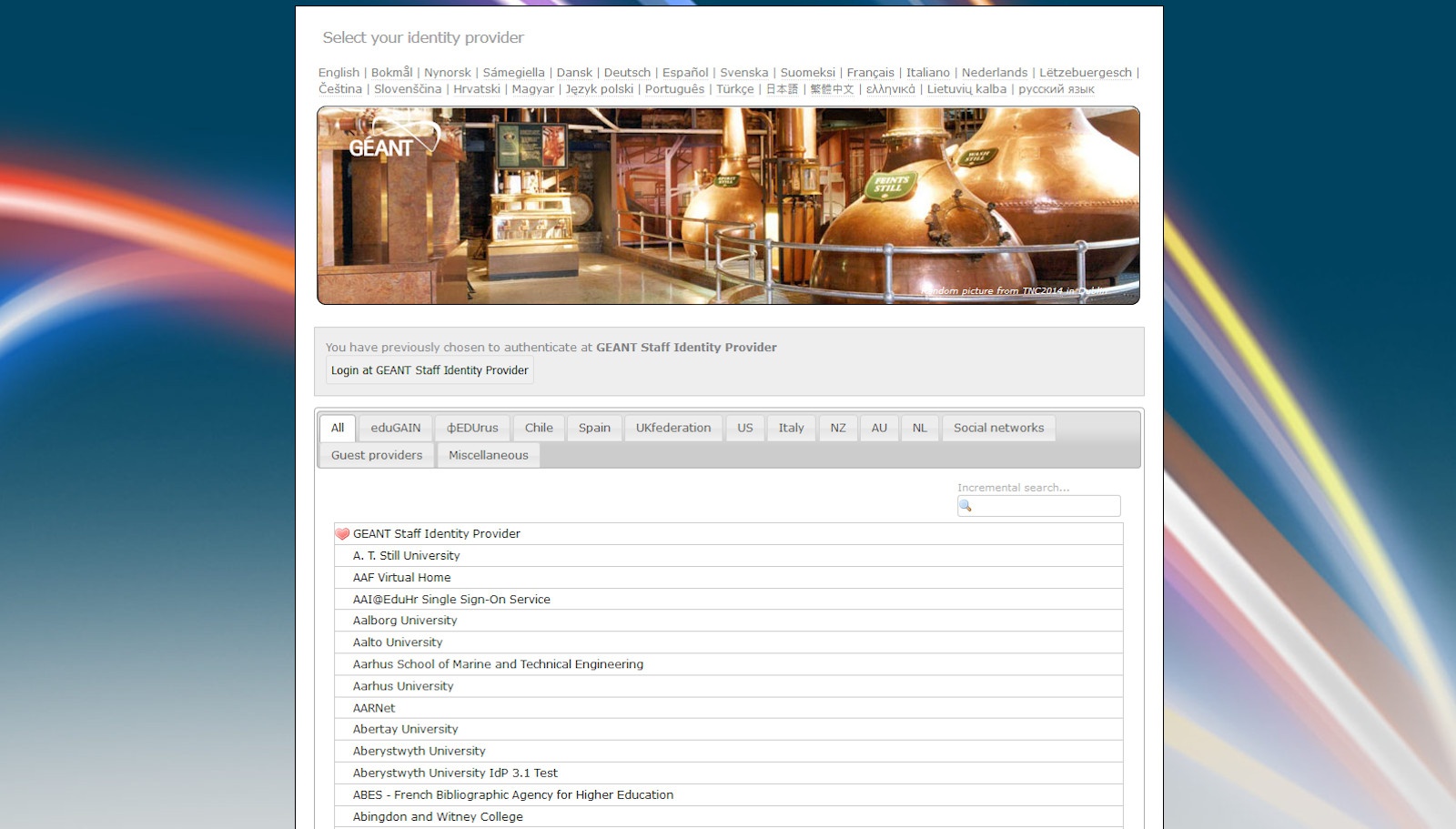
Please choose your identity provider.
After login at your home organization you will be redirected back to jira.
This tutorial refers to the JIRA instance with Federated Authentication. To access the old version, based on the Crowd user database, use the following URL: https://issues.geant.net |
This page contain information about JIRA projects useful during new project creation
Step-by-step guide
Step-by-step guide:
Go to your project in Jira and open Project settings.
|
|---|
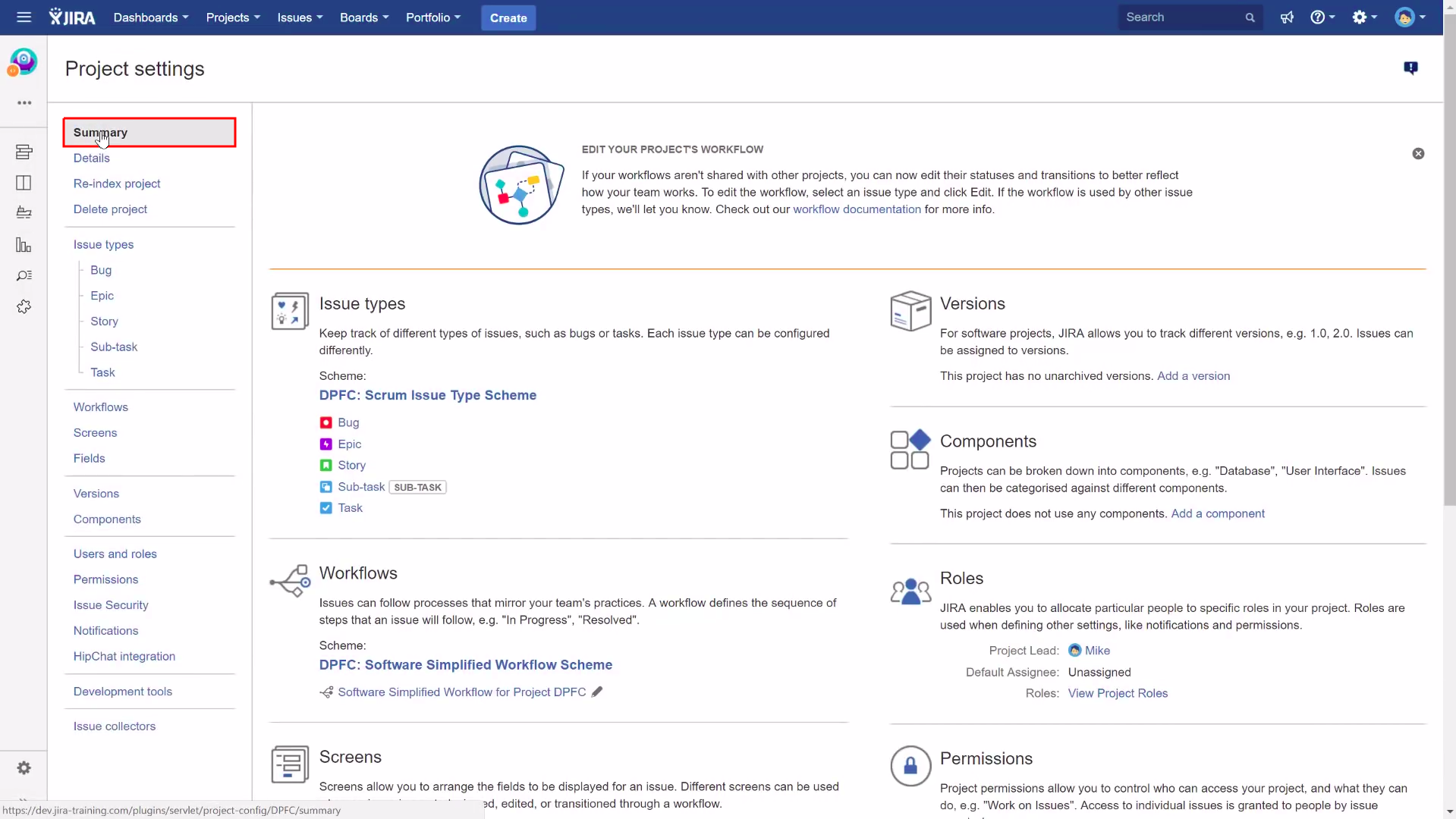
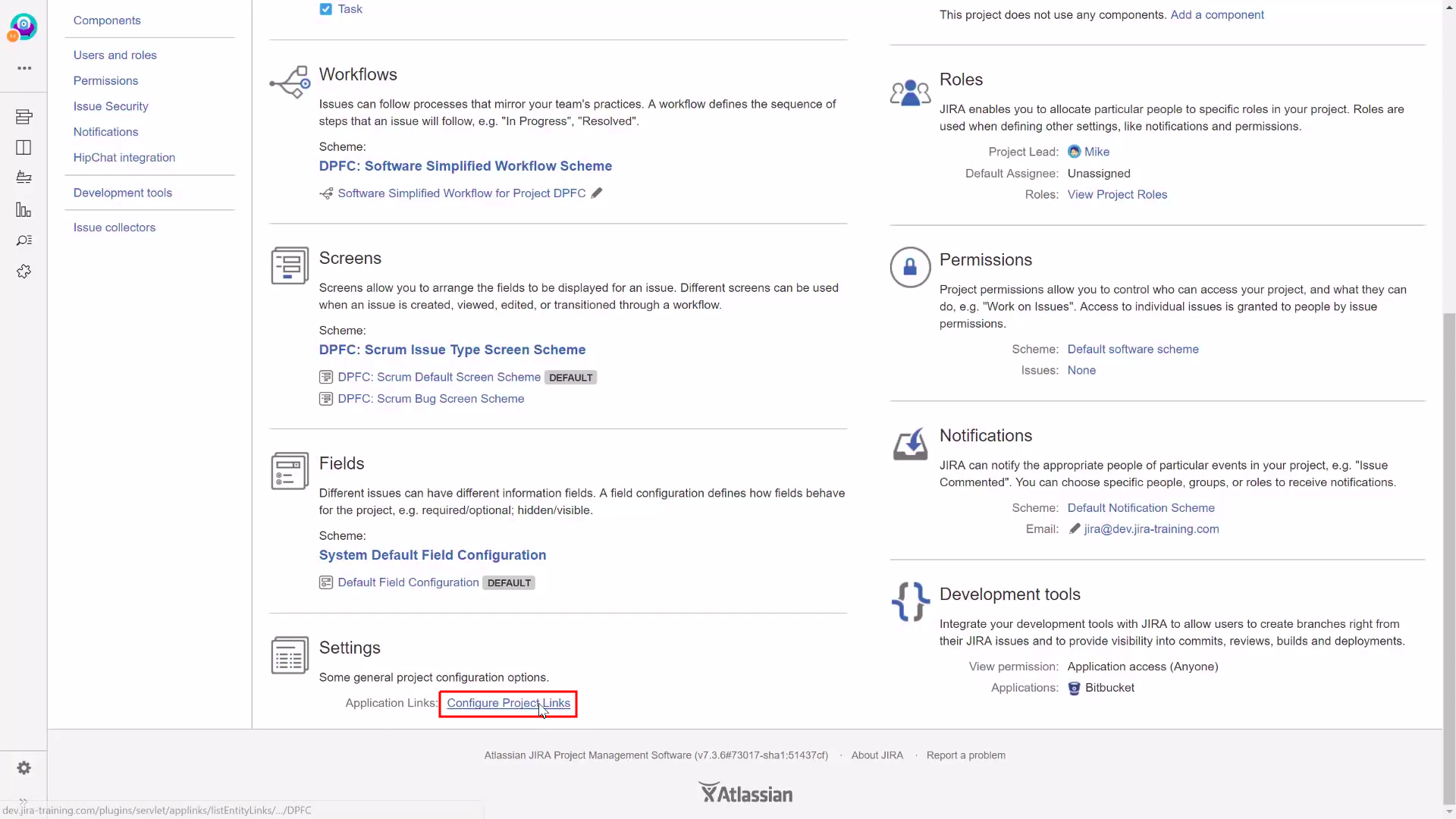
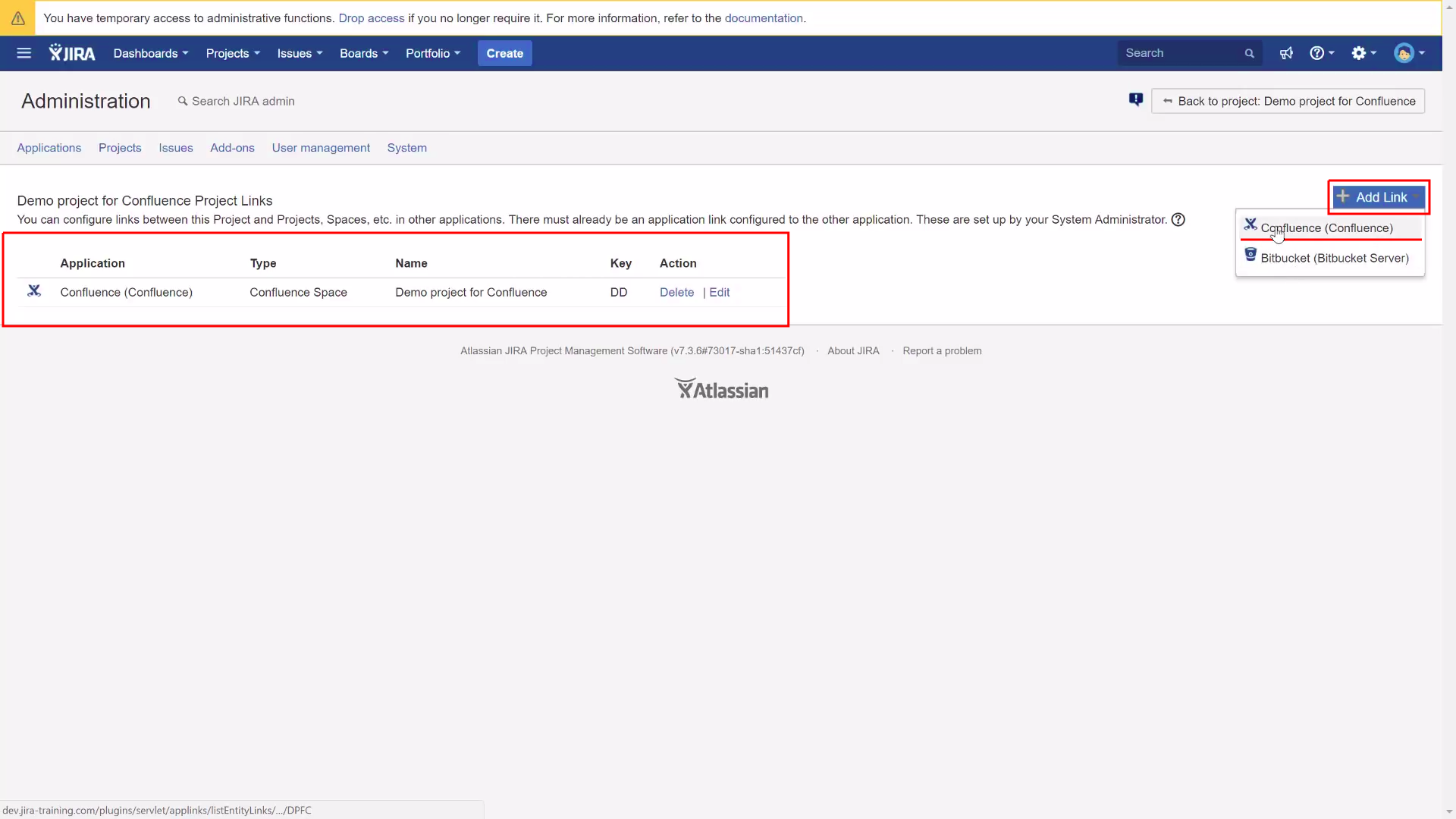





Maintain traceability within Confluence:
Confluence automatically provides a single, dynamic view of all the sprints, epics, and issues related to or embedded in the current page right at the top for easy viewing.
If you have problems logging in, write to the address help@software.geant.org